Features
Compatible with iOS version 4.3 and above.
- Expose CSS rules webkit uses to display your webpage on iPhone and iPod touch.
- Select only the HTML you want to view within a web page.
- Traverse up and down the DOM visually.
- View the full header of the webpage.
- View the doctype of the webpage.
- Easy to read colorized HTML and CSS code.
- Share sampled code via email.
- Store bookmarks to sites you frequently want to examine.
- Collapsable headers in the code display window.
- Works in landscape and portrait view.
- Reposition bookmarks for a better workflow.
limitations 
- - Unable to analyse cross domain CSS because of the same origin policy.
- - Frames sites not supported.
New in 1.1 
- Now compatible with iOS 5
- Back and forward buttons added
- All graphics now retina display compatible
- Improved reliability in CSS detection
- Added ability to send debugging report
- Improved user experience
- Improved feedback to user
- fixed 7 other minor bugs
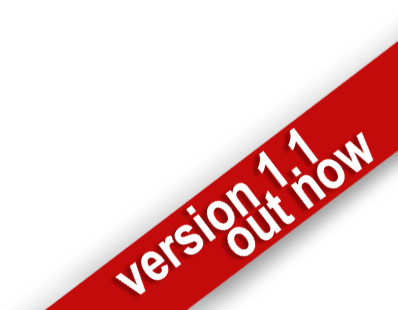
FAQ
Why does my CSS get flagged as cross domain, when it is on the same domain?
If your url is mydomain.com, for instance, and the url to the CSS uses www, as in www.mydomain.com, then this gets flagged as cross domain. The workaround is simply to use the url of the CSS, by using www.mydomain.com as the url to examine. This will allow dbug to analyse the CSS as well as the HTML.
Are you going to add a back button in the web page view?
We added a back and forward button in the 1.1 update. Download it now.
Do you have a version of dbug for Android?
It has not been released at the present time. If you would like to know when dbug for Android is available, then please join our mailing list by sending us an email. We will only use this list to contact you about the Android release.
Are you working on more features, or is this the final app?
There will be more features added, and bug fixes rolling out. There are also plans to add more functionality in later releases.
Support
Known bugs
- Keyboard moving up and down without user interaction. (currently being fixed)
If you need support then please email dbug support. We will be happy to help.
Email: dbugsupport@skyapp.co.uk
We are keen to improve the detection engine. If you find a URL that fails, then please submit a bug report with the URL in question.
Email: bugreport@skyapp.co.uk
You can submit in-app bug reports, in the About section, and this will send us valuable debugging information.
Share
If you found this app useful, then please show us your appreciation by rating it on the app store. It will help us to continue to update this app.

